How to submit your documents?
Prepare it yourself / MyViisi
Our goal is to choose, with you, the best mortgage for you. And we also want to finalize your mortgage as quickly as possible. You are responsible for ensuring that all the necessary documents immediately be delivered in the right way. We will then do our utmost so that your mortgage application is processed quickly and efficiently.
In MyViisi we create a customized list of required documents for you. MyViisi is a secure and private environment to collect documents online and share them with us. Furthermore, during the mortgage process you can see the status here.
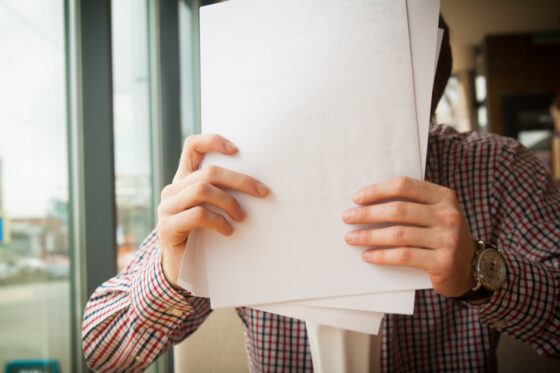
Only upload PDF (up to 15 MB per file)
Virtually all lenders only accept PDF files. Your mortgage application is quickest if you supply the documents directly in the right way:
- the documents are upright and need not be rotated
- the numbering of pages align to each other
- the documents are signed by pen and not digital
- review the following tips per document
First merge the files and then upload them
- If you wish to upload multiple documents under a single item, merge them first into a single document.
- Do we ask in the notes of a rejected document for a supplement? First merge the supplementary document with previously submitted document(s) yourself.
How do I create or merge PDFs?
You can yourself easily convert all kinds of file types such as photos and office documents to PDF. You can also easily edit, merge and rotate PDF files.
Ilovepdf enables you to create and edit pdf files in other ways. For example rotating PDF files and splitting PDF files. Click here for a detailed step by step manual on how to merge PDF’s. You can use SmallPDF as well. SmallPDF is also an online tool to split and merge PDF’s.
The documents
- Passport (legitimatie)
- Employer’s statement (werkgeversverklaring)
- Payslip (salarisstrook)
- Bank statement (bankafschrift)
- Bank statements of your (joint) savings and investment accounts
- History / Provenance of your own funds
- List of BKR registrations (overzicht BKR-registraties)
- Overview actual employment history (overzicht feitelijk arbeidsverleden)
- Overview www.mijnpensioenoverzicht.nl
- Overview current mortgage balance
- Valuation report (taxatierapport)
- Student loans (DUO-schuld)
- Donations- or loan agreement (schenkings- of leenovereenkomst)
- Financial statements of your business (jaarstukken onderneming)
- Renovation specification (specificatie meerwerk / verbouwspecificatie)
- Income tax return (aangifte inkomstenbelasting)
- Overview Personal Records Database (Basisregistratie Personen - BRP)
- Supplementary provisions of employer
Passport (legitimatie)
What do I pay attention to?
- Have you made a colorscan?
- Have both the front and the back been scanned entirely, with visible edges?
- Is the proof of identity still valid?
- Please make sure when making a scan of the front-side of the passport, that the passport is folded open. The page above the passport page must also be visible in its entirety.
Click here for an example
Employer’s statement (werkgeversverklaring)
You must have the employer’s statement completed by your employer. It is not wise to add any information yourself.
What do I pay attention to?
- Has everything been completed or checked and nothing forgotten?
- Is the declaration provided with a signature, company stamp and name of the contact person?
- Has the declaration been completed, without corrections, by one person, by a pen of one colour?
- Is the declaration not older than two months?
- If there is a statement of intent, is it also equipped with an additional signature and stamp?
Click here for an example
Payslip (salarisstrook)
What do I pay attention to?
- Is the Payslip not older than two months?
- On the payslip, is it shown into which bank account number the salary is deposited?
- Inform your adviser in case of…
- parental leave
- bonus
- recent salary increase
- employment of less than six months
Click here for an example
Bank statement (bankafschrift)
Via internet banking you can download a digital copy or make a screenshot. Save the document as pdf file.
What do I pay attention to?
- Can you see the following information on the statement?
- recent date (not older than two months)
- balance
- name accountholder (for and/or accounts both names)
- account number(IBAN)
- Any changes have been made (such as black-out or strike through)?
- Need the bank statement as an attachment to a gift or loan agreement? Please note that the depreciation of the amount donated or borrowed is visible.
Bank statements of your (joint) savings and investment accounts
You must demonstrate to the lender that you have sufficient funds to finance the property, including additional costs. If you already own a property, you also need proof of personal funds to ensure that you can cover potential double mortgage payments over the next 12 months as long as your current property hasn’t been sold.
You can take a screenshot or download a digital statement through online banking. Save the document as a PDF file. When your assets are spread across multiple savings accounts, you can combine the accounts into one PDF and then upload it.
History / Provenance of your own funds
The lender often wants to know how the personal funds were obtained. This is to minimize risks such as money laundering or to rule out that loans were taken out from third parties. Relatively large amounts of personal funds to be contributed or recent large deposits are also reasons to inquire about the origin of the funds.
It is recommended to provide recent savings (or investment) statements showing a full 3 months of transactions, without crossing out any transactions. The statement must show the balance, full date with the year, account number, and account holder(s). It is also advisable to include an annual statement of the savings (or investment) account(s) from the previous year. Here are some examples of requesting an annual statement from Rabobank, ING, ABN Amro, NN, Triodos, ASN.
List of BKR registrations (overzicht BKR-registraties)
At the BKR (Credit Registration Office), you can request (for free) what debt is registered in your name.
What do I pay attention to?
- Is the name of the debtor mentioned?
- Is the amount of the debt mentioned?
- Is the type of credit mentioned?
Why is this necessary?
Each debt limits your borrowing capacity. This may be a loan, but also a credit card, or the possibility of an overdraft on your checking account. It does not matter if you currently use credit. To get an overview of your credit status, the lender always does a credit check for a mortgage application. To get an overview of your credit status the lender always does a credit check in case of a mortgage application.
When do you not have to ask for this yourself?
You will borrow significantly less than is possible on the basis of your income Furthermore you are sure that you have never had to deal with arrears.
Click here for a step-by-step manual
Overview actual employment history (overzicht feitelijk arbeidsverleden)
On the UWV website you can retrieve your work history. After logging in to “My UWV ‘(left column) with DigiD, upper right you can print your employment history or take a screenshot of it. (as pdf).
What do I pay attention to?
- In any case, are the last five years of the employment history shown?
- Make sure the BSN (burgerservicenummer) is not shown on the PDF
Why is this necessary?
The UWV keeps track of the employment history of employees. The more years you have worked, the longer the right exists to benefit from the employee insurance schemes, such as the Unemployment Insurance Act (WW) or the Work & Income According to Labour Act (WIA). This information is important for us to make a correct assessment of your financial situation (current and future).
Click here for a step-by-step manual, please deselect your BSN (burgerservicenummer, citizen service number)
Overview www.mijnpensioenoverzicht.nl
Through the website mijnpensioenoverzicht.nl you can log in using DigiD. Fill in the requested information and click through to the list. Eventually on the upper right you can click “Download data” and download the summary in PDF (not a screenshot).
What do I pay attention to?
- Is the following information visible?
- the names of the pension administrators
- the amount of the survivor’s pension
- Do you take advantage of the early retirement scheme? Add also the early retirement report.
Click here for a step-by-step manual
Overview current mortgage balance
On the online portal of your current mortgage provider you should be able to download an overview (or make a printscreen) of the outstanding mortgage. The bank, for example, could ask for this document do determine the surplus value (difference between the value of the property and the outstanding mortgage) in the case a bridge loan is required.
What do I pay attention to?
Please make sure the overview contains the following:
- the complete date including the year (no older than 2 months);
- outstanding debt;
- your names;
- the contract number.
Valuation report (taxatierapport)
You can request a valuation through Viisi at Maatwerk Woondiensten. Maatwerk is a party that has proven to deliver speed and service at a competitive price. We strongly advise you not to apply for the valuation, but let us do that for you. In this way we can maintain control over the speed and quality with which the report is delivered.
Student loans (DUO-schuld)
Please upload an elaborate overview of your DUO student loan. You can request this here. Make sure you use the email address that’s registered with DUO. This overview is always accepted by banks. Do not make a screenshot yourself, as it will not be accepted by banks.
Donations- or loan agreement (schenkings- of leenovereenkomst)
This is a standard form for this agreement. Your advisor can also help you out with the contents of this document.
In addition, it is necessary to also provide a copy of your identification and a bank statement from the donor(s) or borrower(s).
What do I pay attention to?
- Is the following information visible on the agreement?
- the donation date or the effective date of the loan
- the names of the stakeholders
- the donated or borrowed amount
- the interest percentage and the term (in the event of a loan)
- Has the agreement been signed by all stakeholders?
Financial statements of your business (jaarstukken onderneming)
The financial statements are normally prepared by an auditor or administrator. Only in exceptional cases a single administration may be used: consult with your adviser if that is the case.
What do I pay attention to?
The annual figures contain the following data:
- profit- and loss account
- balance and balance comparison with the previous fiscal year
- notes to the annual accounts
Renovation specification (specificatie meerwerk / verbouwspecificatie)
What do I pay attention to?
- Is the specification fully completed?
- Has the specification been signed by all applicants?
- Are the costs specified under the correct description and not under ‘miscellaneous’?
- Please note: Only tick the box referring to “1” if the improvement is carried out entirely by yourself. Leave the box blank if the improvement is (partially) carried out by a third party.
Click here for the renovation specification form
Income tax return (aangifte inkomstenbelasting)
On Mijn Belastingdienst you can see the tax return online and save it. After you log in using DigiD, you can save the report as a PDF.
Are you an entrepreneur? Then you can request the declaration at your accountant or tax adviser.
What do I pay attention to?
- Did you save the entire declaration and not just a summary of the calculation?
- Are you an entrepreneur? Make sure that you provide the declaration to the tax authorities and not the “income notes” from your accountant.
Overview Personal Records Database (Basisregistratie Personen - BRP)
How to upload a printout of information from the BRP?
- Log in at www.mijnoverheid.nl by using DigiD
- Select Identiteit (identity) – Bekijk persoonsgegevens
- Here you will find all relevant information regarding the Basisregistatie Personen (BRP)
- Make a screenshot of “identiteitsgegevens” and “adresgegevens” and save as pdf
- Upload the PDF file in your online MijnViisi portal
Supplementary provisions of employer
This form can be completed by your employer. On this form, your employer will indicate whether collective provisions have been made for the risks of disability and death.
Why is this necessary?
The information provided on this form allows your advisor to give you a proper analysis during the consultation regarding the affordability of your mortgage in the event of disability or death. Based on this, you can make an informed decision about whether or not to accept the financial consequences. The form is not requested by mortgage providers.